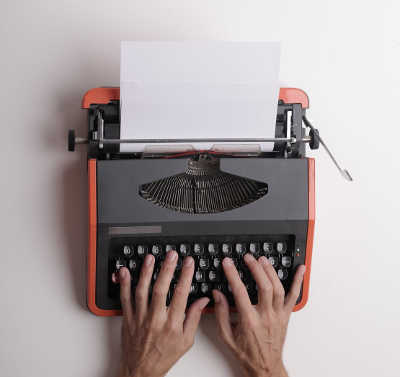
Imagine how much more work you’d be able to complete if you could write twice as fast. If it takes you more than an hour to write 1,000 words, then I can help you to make that a reality!
How can you learn to write faster? To write faster, make sure that you aren’t wasting too much time on research. Eliminate distractions like Facebook or text messages while you’re working. Don’t proofread or edit as you’re writing, and plan in advance. Just these things should substantially speed up your writing process.
In this article, I’ll explain how I’m able to consistently write 1,000 words per hour.
Learning To Write Faster
Whether you’re writing for your own blog, or doing paid work for clients, you can get a huge benefit from being able to create a ton of high-quality content fast.
What would it look like if you could finish your work each day in 4 hours instead of 8? Or being able to double the amount of money that you earn?
Even if you can learn to write 20% faster than you do now, that would mean being able to do work in 6 hours that would normally take you 8. You can potentially free up hundreds of extra hours per year by learning to write faster!
Here are some tips to get started with.
Don’t Waste Too Much Time On Research
Unless a topic is particularly technical, I try not to spend more than 10 minutes researching any particular article if at all possible.
Research is where most people waste their time. And I’ve heard from newer freelance writers who really get bogged down and end up wasting an hour or more to research a single article!
You’ll never be able to write profitably that way. You’ll end up working for less than minimum wage when all is said and done.
So when it’s time to research, here’s what I usually end up doing.
Open up Google and search for the keyword or a question similar to what you’re writing about. Then open up the top 3 to 5 links and gather all of the information that you need. You can paste it directly into your document. Then it’s easy to refer back to the bottom of your document when you need to look something up. Instead of having to open your browser back up and figure out which tab you were on.
Don’t Get Distracted
Easier said than done, right?
Actually there are a few things that you can proactively do to help prevent yourself from getting distracted.
I’ve mentioned before that there are Chrome apps which allow you to block access to certain websites for a period of time. So if you can’t resist opening up Facebook or Reddit while you’re writing, maybe the solution is to physically lock yourself out so that you can’t access them during your work time.
For an even more comprehensive solution, just shut your internet off entirely once you’re done your research.
Don’t forget to put your phone into airplane mode so that you’re not getting distracted by constant emails, text messages, and app notifications too.
Don’t Proofread or Edit As You Go
Along with spending too much time on research, this is another huge time killer.
Don’t try to edit or proofread as you write. Just focus on writing, and then you can make all of your corrections later on. I promise you won’t forget to make the corrections later. Especially if you have Grammarly or something similar to point out all of your mistakes to you.
I personally use OpenOffice Writer which doesn’t have a spell-check built in by default. So I’m not constantly distracted by having words underlined in red.
Microsoft Word has an option to turn off spell check from constantly running if that’s what you use instead. I would highly recommend it. Then once your article is done, you can just hit Spell Check from the menu and go through all of it at once.
Use Speech-To-Text Software
Some writers swear by using speech-to-text software to do their writing. I’ve heard of people that claim they can write as much as 5,000 words per hour using this technique!
Personally I haven’t done it. I’ve always wanted to give it a try, but I worry about the learning curve and temporarily being slowed down, so I haven’t got around to it yet.
There are lots of free options available before you decide to invest in a premium speech-to-text program like Dragon NaturallySpeaking. I think Windows 10 comes with an option built in.
Over time these programs will adapt to your speaking and you should be able to just narrate entire articles or books with only minor corrections needed.
If you find your typing is slowing you down, you might want to give it a try.
Plan It Out
You don’t want to sit down and have to come up with a title for an article or blog that you’re writing that day.
Instead, generate a list of topics that you want to write about in advance.
Then when it’s time to write, you just pick a topic off your list and get started.
Batch Tasks
I find that it’s a lot easier to complete similar tasks, instead of jumping back and forth between different things.
So I’ll write all of my blog posts at once. And then run them all through Grammarly at once. And then put them all into WordPress and format them at once.
If you have trouble paying attention to one task for long periods, then it might make sense to work through each article you write from start to finish. But if you have the patience for it, try batching different tasks together and see if it makes a difference for you.
Write Casually
Keeping your writing informal and casual helps the words to just flow out onto the page much easier. You don’t need to write academically like it’s an essay, especially if you’re writing for the web.
Just write the same way that you’d normally have a conversation with a friend.
Add Headings Before You Start
As part of the process of planning my articles, I find it really helps to have the different main sections of the article outlined before I start. So after I write the title for my article, adding a few headings is normally the second step I take, even before writing an introduction.
In fact, you can always leave your introduction and conclusion for the end.
Once you have headings to work with, you can treat each one like mini-articles or blogs that you’re writing. Imagine that you’re just writing five 200-word posts instead of one huge one.
That way there’s less chance of running into writer’s block if you only have to come up with a couple of paragraphs for each part.
Conclusion
Learning to write faster means that you can get more done in less time.
You don’t want to write so fast that you sacrifice quality. But there’s probably room for you to substantially speed up your writing. Especially if you’re just getting started.
Researching efficiently, planning in advance, and eliminating distractions are some main ways to speed up your writing.