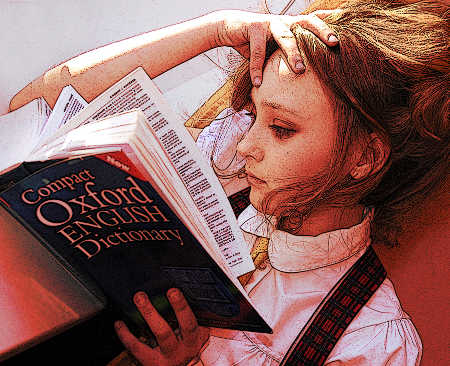
Have you ever clicked on a website, and the writing was too hard to read, so you just left? That’s why it’s essential to make your writing as readable as possible.
How can you make your writing more readable? Organize your writing with headers, and break up long paragraphs with images or bolded text. Avoid using non-literal language that’s hard to understand for non-native English speakers. Run your writing through Hemingwayapp to remove hard to read sentences and passive voice before you hit publish.
In this article, I’ll share some tips to help make your writing more readable. This will mostly apply to writing blogs and articles. But these tips may help you with all types of writing.
How Can You Make Your Writing More Readable?
You want to make your writing accessible to as many people as possible. So the more readable you can make it, the better it will perform.
Personally, I try to imagine that I’m writing something in a way that a 12 or 13 year old would be able to understand. That way I won’t get too technical or bogged down with overly complicated language.
Here are some ways to help make your writing more readable.
Improve Clarity
Try to keep your writing as clear as possible. Each sentence should be straight to the point.
Avoid using flowery language, or a lot of metaphors or figures out speech.
If English is your first language, then you might take certain phrases for granted like saying someone has a “heart of stone” or saying they “aren’t the sharpest pencil in the box.”
For people with English as a second language, anything non-literal like this can be confusing and really throw them off while reading something.
Organize Your Writing Better
Break long blog posts or articles down into smaller, easier-to-read chunks.
The best way to do this is to use headers. Make different sections of your post that are each explaining a different part of the topic. Be sure that you’re properly formatting your headers using H2 or H3 header tags throughout your article.
You can also use images or infographics to further break up your writing. Free online apps like Canva make it really simple to put your own graphics together. There are templates to choose from for basically any kind of application.
It can also break up your writing to occasionally bold important terms, or even entire sentences too.
See my How To Format A Blog Post article for more details!
Keep Your Writing Simple and Easy To Understand
If you’re an expert on a particular subject matter, it can be hard to take for granted how much the reader already understands.
As a general rule, try to avoid using jargon in your writing.
This is especially the case when talking about technical topics like software or programming. But it even applies to other subjects like shaving with straight razors, discussing fine whiskey, or anything else where people have their own complicated terminology about the topic.
Also don’t use a 5 syllable word when a 2 syllable one gets your point across just as well!
Lastly, avoid making your sentences too long and complicated. I’m personally guilty of using too many commas. Most of the time, it’s better to just break your thought up into two or three different sentences. Even if it means starting a sentence with an “And” or a “But.”
No Walls of Text
Don’t forget to write in an informal and casual style.
That means use short sentences and paragraphs.
I try not to have any paragraph be longer than 3 lines when I’m writing.
Pick A Good Font
Aside from the words that you choose, you also want your writing to be physically easy on the eyes.
Stick to easy-to-read fonts like Helvetica or Arial.
Avoid fonts like Comic Sans or Papyrus. Not only are they hard to read, but they also make your site seem unprofessional.
Feel like your writing is taking too long? Boost your speed by reading my How To Write A Blog Post or Article FAST! post!
Use HemingwayApp
HemingwayApp is a free online tool that you can use to make your writing more readable.
You just paste your writing into it. Then it will highlight where you’ve used adverbs, passive voice, overly complicated phrases, or hard to read sentences. It will also give you a reading level that your writing is at. I try to get under Grade 8 for most of my work.
When I use it, I especially try to eliminate any sentences that get highlighted in red (very hard to read.) And I also try to remove some passive voice to make the article more direct.
Readability Tests
You may want to get more technical about making your writing more readable. There are multiple different reading tests that you can try to put your writing through.
Flesch-Kincaid is one of the more popular ones, and it’s what the Yoast SEO plugin uses. But other formulas exist as well.
If you want to learn more about readability tests and formulas, you can read an article I wrote about it here.
Conclusion
Making your writing more readable helps readers to more easily engage with your content.
Readable writing is more likely to keep people on the page and reading for longer. So anything you can do to make it easier for your visitors will benefit you.
Readability doesn’t mean you have to dumb down your content. But you should try to communicate clearly and with as few words as possible. Avoid using jargon or any language that could alienate your readers.